Windows 10 Security Advice
from nescient it services

Security Guide - for Windows 10
We should all be more aware about securing our computers. Every time you access unfamiliar websites or open emails there’s a chance you could be exposing yourself to threats. Some of these can be particularly harmful to your PC if you don’t have the right protection.
If you use the internet you need to know about these three guidelines:
- Use Windows® Update;
- Run and Maintain Security Software;
- Run and Maintain a Firewall.
Use Windows® Update.
Windows 10 is a service, which means it should get better through periodic software updates.
If you have enabled automatic updates, new updates will , by definition, "automatically" download and install whenever they’re available, so you don’t have to think about it.
To check for updates now, select the Start Button ![]() and then go to Settings
and then go to Settings ![]() > Update
& security > Windows Update, and select Check for updates. Wait for a while. If Windows Update says your device is up to date, you have all the updates that are currently available.
> Update
& security > Windows Update, and select Check for updates. Wait for a while. If Windows Update says your device is up to date, you have all the updates that are currently available.
nescient it services can help you get this right as part of our "Computer HealthCheck" Service.

Run and Maintain Security Software.
Run and Maintain Security Software. If you do not have any security software it is important to install some as soon as possible. Sometimes the security software comes pre-installed when you buy a computer. In either case you will need to configure the software correctly and to scan all "at risk" files. For more on
In addition you will need to ensure that the security definitions are kept up to date. This is a list of known threats which your security software can look for and should be updated regularly. It is not enough to have security software, you need to keep it up to date. Keeping the software current is, mostly, an automated process.
Most of the time security software provides for free security updates for at least a year. Beyond that you have the option of either upgrading your software or paying a subscription to continue to download updates.
nescient it services offers a "Computer HealthCheck" and "Computer Security Check" service which will help you eradicate viruses and prevent virus attacks.
For more on IT security and the malware threat click here.
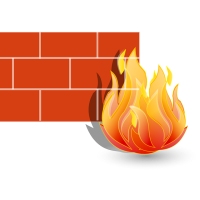
Run and Maintain a Firewall.
We are not the Bank of England (well I'm not anyway!). This means that we are relatively unlikely to be targeted by criminals who want our money. That said, it is important to protect yourself from the opportunist criminal who may be trawling the internet for computers that can easily be broken into. What you need is protection. What you need is a firewall.
A firewall is a piece of software or hardware that analyses the traffic between your computer and the internet. In most cases it reduces many of the risks associated with being connected to the largest network in the world. While you are connected to the internet your computer could fall prey to the interest of the prying eyes of a hacker. They may have access to your data and could use your computer to hide their malicious activities.
If you have ever entered any personal information in to your computer then it could potentially still be somewhere in the PC. In a document, an email, a temporary file or hidden away in the bowels of Windows in a place that you would never think to look. A Hacker will know exactly where to look and will gather this information and use it as they see fit. Have you ever entered any of the items on the right into your computer?
- Your name and address;
- Your date of birth;
- Your bank account details;
- Your credit/debit card details;
- A scan of your driving license;
- A scan of your passport;
- Your address book;
- Your burglar alarm settings;
- Your personal correspondence;
- A scan of your signature.
A hacker can use fragments of information about you, that can be put together with public information about you, to fake your identity. A hacker will be able to obtain your details to enable them to get into places that you really don't want them to go.
Remember, someone once said "We are not the Bank of England", but you should not leave the front door to your "computer house" open.
We can help you protect yourself with our "Computer Security Check"
Unsure of doing any of this yourself?
Please contact us to make an appointment to help you.
 nescient it services
nescient it services